Create Python environment with Pipenv and Jupyter
Pipenv is excellent for Python development and Jupyter is great for data science. I want to share how I set Pipenv and Jupyter for my project.
Create Python environment
pipenv --python 3.7
or
pipenv --three
Of course you can use different argument to create the environment of python 2 or other versions of Python
Install necessary package
pipenv install ipykernel
Activate shell and create Jupyter kernell
pipenv shell
python -m ipykernel install --user --name=<kernel-name>
Switch to the pipenv kernel
Launch Jupyter notebook
The new kernel will be shown in the menu
jupyter notebook
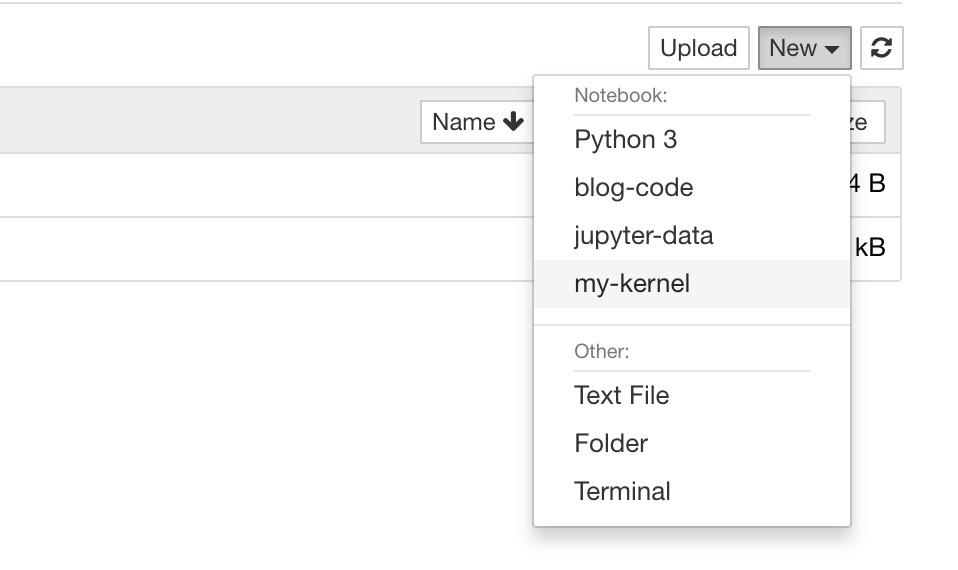
Install other packages
You can install other python packages that would be available in this kernel.
e.g.
pipenv install pandas
Change kernel name
Get kernel list
jupyter kernelspec list
You can get a list showing each kernel’s path.
Edited the json file in the directory of kernel you want to rename.
Change the value of display_name and this kernel will be renamed.
Restart Jupyter notebook and Jupyter is supposed to show the new name of the same kernel.
Delete kernel
jupyter kernelspec uninstall <kernel-name>